Contents
Imagine you’re setting up a new home or office network. You need to ensure that all of your devices like laptops, smartphones, tablets, and printers are seamlessly connected. There are two common solutions for you: Wireless access point (WAP) and Router. Both of them sound like they can solve your problems, but do you know which one you really need? Understanding their differences in functions, performance, and working principles can help you build a reliable home or office network. Let’s explore more in the following content.
What is a Router?
A router is an important network device that provides routing for data packets between one or more Local Area Networks (LANs). It works as a gateway for directing data packets in the network layer of the OSI (Open Systems Interconnection) model. There are different routers for various needs, including access routers and edge routers.
A router uses a routing table and IP protocol to prioritize network traffic and route IP packets from a source device to a destination device. Once the device sends the IP protocol, the router can choose the best port to send the data packet. Generally, a modern router can be connected to different devices via network cables. Wireless or Wi-Fi routers have been very popular nowadays, integrating modem, firewall, and DHCP to connect wired or wireless devices like computers and phones. QoS is one of their features that prioritizes network traffic so that you can get a better experience while watching videos or playing games.
The router is easy to install, enhancing your experience of watching digital TV, making VoIP calls, sharing files and playing local multiplayer games. You can also install multiple routers to expand the network range, but you should configure them correctly to avoid IP address conflicts.

What is a Wireless Access Point (WAP)?
A wireless access point (WAP) provides access to a wired local area network for all your wireless devices. It can help create a wireless network and extend the Wi-Fi coverage within a wired network. The WAP acts as the central hub between wireless and wired networks. The access point can be connected to a router and the signal is transmitted from wired to wireless. A wireless access point is usually connected to a router, hub, and switch to create a WLAN or extend the existing network. It sends or receives wireless signals, enabling compatible devices to wirelessly connect to your network. A wireless access point can also effectively handle network traffic to reduce the load on individual devices. Additionally, it also uses encryption and authentication protocols to maintain a secure and protected network environment. Generally, you can use a network management system and controller to manage one or more WAPs.

4 Key Differences Between WAP and Router
Now that you understand what WAP and router are, you might still be confused about their differences. Let’s explore 5 key differences between a WAP and a router:
- Function: The main difference between wireless APs and routers lies in their function. The router serves as the hub to set up a local area network, managing all devices and communications within it. It also forwards data and manages traffic between different networks. But a wireless AP is more like a sub-device in a local area network, allowing additional devices to connect wirelessly. Most modern wireless routers include built-in WAP functionality, so a Wi-Fi router can function as a WAP.
- Connection: Wireless routers can directly provide Wi-Fi signals or connect to PoE switches. As core devices, routers should be separated from modems in large networks. But WAPs are connected to switches, modems, and routers to extend Wi-Fi coverage. Some WAPs lack a WAN port, so they should be connected to a router and then a modem.
- Coverage Area: A Wi-Fi router often has limited Wi-Fi coverage, which is often confined to its built-in antennas. The farther you move from the router, the weaker signal strength you can get. In contrast, a WAP can extend the Wi-Fi coverage beyond the router’s range. Multiple WAPs can be used together to expand wireless signals across large spaces, effectively eliminating Wi-Fi dead zones and ensuring stable connectivity.
- Security: A WAP has limited security protocols and it usually relies on a router or switch to provide protection. WAPs support encryption protocols such as WPA2 or WPA3 and use SSID broadcasting to secure the network. Routers are equipped with many advanced security features like built-in firewall, VPN handling, password protection, network address translation (NAT), and Virtual Private Network (VPN).
WAP vs. Router: Which to Choose?
When looking for the best Wi-Fi solution for your home or business network, you need to consider your specific needs. Whether you need to choose WAP or router depends on various factors. Let’s delve into this topic in the following section.
When to Choose Router?
Generally, a wireless router is suitable for homes, small office/home office (SOHO) environments, and small businesses because it is sufficient to cover most of the needs of home and office networks. A router can provide both internet access and Wi-Fi coverage. A router is versatile for different scenarios and settings. For example, if you are going to set up a new network or if you need to manage multiple devices with a single device, a wireless router is a good idea. You can use a single router to manage all network functionality and security.
If you are looking for a networking device with full functions, a consumer-class router can be your best option. It supports a user-friendly interface, which is easy to set up and manage. There are many service ports on the router, including LAN, WAN, and USB ports, to meet your different networking needs.
When to Choose WAP?
As for WAP, it is ideal for medium to large enterprises. For big offices and buildings, a WAP is a useful device that supports public internet hotspots and ensures a stable network performance. The large enterprise will use more than one WAP to support more users. Of course, if you are living in a large house with multiple floors, additional wireless access points can help strengthen Wi-Fi signals in hard-to-reach areas.
Final Words
Both a wireless router and a WAP can bring Wi-Fi connectivity, but they serve different purposes and are suited to different scenarios. A router is more suitable for small areas, while a wireless access point is more commonly used in large multi-floor residential buildings or expansive office environments. Understanding the differences between a wireless router and a WAP can help you determine which device best meets your device.
For more information on this topic, you can keep up on our blogs. While VCELINK offers general and basic information for our customers and other visitors to the website, it’s not professional advice.




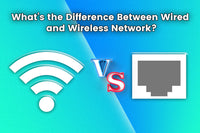

Be the first one to comment.
Leave a comment