Contents
Can you imagine that all the cables are tangled together after you have finished installing the network? Moreover, it could be worse if the network cannot work and you must find the broken cable. Wouldn’t it be a crazy thing to identify the broken cable from those bundles of wires?
Correct cable management plays a significant role in data centers. Improper cable management can cause cable spaghetti and failure, affecting the cable performance. In this article, we’ll dive into two standard cable management methods - vertical and horizontal cable management.
Vertical Cable Management
Vertical cable management is a method to bundle and manage cables in a vertical pathway inside the server rack. It uses vertical managers in extra space at both ends of the server racks or cabinets. Many vertical managers, such as D-ring and 45U vertical managers, are available on the market. Vertical cable management provides a safe bend radius for Ethernet or other cables to pass through the other equipment. Vertical cable management has its own pros and cons.
Pros:
- Space-saving: The vertical cable manager is usually placed at the edge of server racks or cabinets, so this kind of cable management doesn’t take up too much equipment space. By managing cables in a vertical direction, you can utilize the maximum space and keep your data center a clean, tidy appearance.
- Cost-effective: Most vertical cable managers on the market are affordable, and pairing the vertical cable manager with an angled patch panel is a cost-effective choice.
- Airflow: Vertical cable management allows for better airflow, and it benefits those environments that require optimal temperature and prevent overheating issues, especially in server rooms and network closets.
- Easy accessibility: By routing cables vertically, cables are easily accessible, making it easier to trace, identify, and maintain cables.
Cons:
- Limited flexibility: Vertical cable management can make it a challenge where cables will be frequently replaced, added, removed, or rerouted as many cables are bundled together in tight spaces.
- Installation and Maintenance: Sometimes, it may be difficult to maintain and trace cables, and you should carefully move the cable to see if it is what you’re looking for. However, cable labeling is a good way to solve this problem. In addition, it can be a challenge if you need to install many cables in a room with low ceilings.
Horizontal Cable Management
Horizontal cable management means running cables in a horizontal direction, and the horizontal cable manager is generally placed below or above devices in which cables are inserted. Horizontal cable managers allow the cables to separate from each other. Horizontal cable managers also come in various types, such as D-ring managers or lacing bars. Like vertical cable management, horizontal cable management also has its own advantages and disadvantages.
Pros:
- Easy installation and maintenance: A horizontal cable management system can be easier to install. It provides a structured framework for labeling cables, which is beneficial to cable identification and tracking. So it can reduce the likelihood of errors during cable maintenance. Horizontal cable management also helps reduce downtime and promote growth.
- Flexibility: Unlike vertical cable management system, horizontal cable management allows for frequent modifications to the cable network. It simplifies the process of adding, removing, and rerouting cables.
Cons:
- Space-occupying: The most prominent disadvantage of the horizontal cable management systems is that it takes up too much space. So, it is not very suitable for environments where space optimization is very essential.
Best Option: Vertical vs Horizontal Cable Management
In fact, it can be challenging to determine whether to choose vertical or horizontal cable management for your server room. Here are some common situations when a vertical or horizontal cable management system is used.

Vertical Cable Management is often used in the following scenarios:
- High-density environments: Vertical cable managers are suitable for those high-density environments where space-saving is very important. It is also an ideal solution when the horizontal space is limited for maximum cable accessibility.
- Long cable runs: For long cable runs, vertical cable managers help simplify cable routing and reduce cable tangling, especially in multi-story buildings.
- High requirements for airflow: It is known that vertical cable management allows for better airflow, so it is an excellent choice for temperature-sensitive environments. It prevents the accumulation of cables and overheating of equipment.
Horizontal Cable Management is often used in the following scenarios:
- Office environments: Well-organized cables can enhance the visual appearance of installation and horizontal cable management contributes to the overall aesthetics of the network infrastructure.
- Future-proofing configurations: If you expect that your network won’t always keep the same in the future and you need to add or remove cables, don’t hesitate to use horizontal cable management.
Vertical and horizontal cable management have pros and cons, but they are often combined in cable infrastructure for the best performance.
Vertical and horizontal cable managers come in various types, and you can opt for one based on your own requirements.
Conclusion
Vertical and horizontal cable management are two efficient ways to route copper wires, coaxial cables, or fiber optic cables. Horizontal cable management can keep cables secured and separated, and the vertical cable management helps optimize the maximum space. Using these two methods together can always be the best choice.
For more information on this topic, you can keep up on our blogs. While VCELINK offers general and basic information for our customers and other visitors to the website, it’s not professional advice.

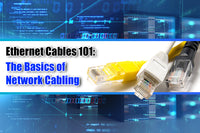

Be the first one to comment.
Leave a comment