Contents
Many people nowadays prefer to choose WiFi for the network in their new house. But a wired Ethernet network is necessary for a stable, fast, and secure network. If you want to have the best experience of surfing the Internet, a wired network can be better than a wireless network.
Wired home Ethernet has secure and stable access to the Internet, which is great for file sharing, streaming media, online gaming, and other Internet activities. But do you know what is needed in home Ethernet wiring and how to get a wired home network? Here is an ultimate guide for your home network installation.
5 Things Needed in Home Ethernet Wiring
Do you want to wire your house to an Ethernet network yourself, but don’t know where to start? We’ll give you a step-by-step guide to home Ethernet wiring. Before wiring, you should prepare the following things that are necessary for the home network installation.
- Ethernet Cables
- RJ45 Connectors
- Keystone Jacks
- Ethernet Wall Plates
- Network Tools

Ethernet Cables
The Ethernet cable is of course the first thing that you should consider. Ethernet cables are divided into different categories and each category has different data transmission speeds and bandwidth, you can choose one according to your own needs. In general, Cat 6 and Cat 6a Ethernet cables are more recommended for home or small business networks, while Cat 7 and Cat 8 are more suitable for data centers and server rooms.
You can also choose shielded or unshielded cables for different applications. Unshielded Ethernet cables are generally enough for indoor applications, while shielded cables are recommended for outdoor applications. You can see the following comparison chart of Ethernet cables for more information.
|
Cable Types |
Maximum Bandwidth |
Maximum Speed |
|
CAT5 |
100 MHz |
100 Mbps |
|
CAT5E |
100 MHz |
1 Gbps |
|
CAT6 |
250 MHz |
1 Gbps |
|
CAT6A |
500 MHz |
10 Gbps |
|
CAT7 |
600 MHz |
40 Gbps |
|
CAT8 |
2,000 MHz |
25 Gbps / 40 Gbps |
In addition, Ethernet cables also have the option of stranded or solid copper. Solid copper is tougher and more durable but less flexible than stranded copper, so it is more recommended for outdoor installations. Stranded copper is commonly used to connect to keystone jacks inside the room.
Ethernet cables are usually paired with boots for dust resistance, durability, and stable data transmission.
RJ45 Connectors
Choosing the correct RJ45 connectors depends on the type of Ethernet cables and the cabling conditions. You’d better not shop RJ45 connectors only according to the category. Make sure that the RJ45 connector can accept the cable jacket OD and copper AWG gauge.
Keystone Jacks
As an indispensable part of home Ethernet wiring, keystone jacks are usually installed in the Ethernet wall plates, patch panels, and mount boxes. Keystone jacks should be punched down correctly, but if you find it difficult to operate, toolless keystone jacks are more suitable for you.
Ethernet Wall Plates
Ethernet wall plates feature Ethernet ports that are designed to create a network connection. What you need to do is to find an Ethernet wall plate that has a standard-size Ethernet port for RJ45 connectors.
Network Tools
Never underestimate the power of network tools in home network wiring. Great network tools can really help you save time and cost. Many network tools are needed in Ethernet wiring including wire strippers, punch down tools, wire cutting tools, network cable testers, and screwdrivers. Preparing those network tools in advance will be a great idea.
It is recommended that you purchase those items from the same brand or supplier, ensuring that they can be suited well to each other. Or you can just choose a network accessory kit for convenience.
How to Successfully Wire Your House for Ethernet Network?
After gathering the above necessary things, you should decide the location of Ethernet connections and where to place the router, and then you can install the wall plate, run the cable, connect the cable to the jack, and test whether the cable can work well.
Ethernet Wall Plate Installation
Be careful to decide where you want the wall plate to connect to your router or switch. You’d better not install it besides electrical outlets. Measure the size of the Ethernet wall plate and draw the outline of it on the wall, then you need to cut a hole. After you cut the hole, just put the wall plate into the hole and screw the clamps to ensure that the Ethernet wall plate can stay in place.

Ethernet Cable Installation
This can be the most difficult process for you. The initial thing in Ethernet cable installation is to measure the suitable length for each run from the floor plan or just run one. You need to drill the wall so that the cable can pass through. Make sure that the cable is long enough.
Connecting Cable to Keystone Jack
After running the cable, you need to wire the Ethernet cable. Most keystone jacks are printed with wire color diagrams for T568A and T568B, so they can be easy to operate. In general, T568B is more recommended for you, but make sure that you use the same standard on both ends. If you use a standard keystone jack, you need to punch down it; but if you have a toolless keystone jack, you never need any punch down tool. You can learn more from the following video: https://www.youtube.com/watch?v=OFqFaNZsjsU
Ethernet Network Test
When your cable is running, it’s time to test the cable. An Ethernet network tester can effectively check if your network cable can work normally. If the Ethernet cable works well, it will be indicated by a light on the RJ45 tester; but if it has a fault, the light won’t work.

Final Words
Hopefully, this article can be helpful for you. With high-quality Ethernet cables, keystone jacks, RJ45 connectors, wall plates, and network tools, home Ethernet wiring can be an easy project. Make everything well-prepared as you know replacing the Ethernet cable can be a huge project.
For more information on this topic, you can keep up on our blogs. While VCELINK offers general and basic information for our customers and other visitors to the website, it’s not professional advice.



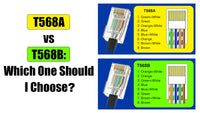

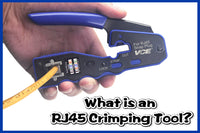
Be the first one to comment.
Leave a comment