Contents
In modern life, different ports and interfaces are essential for connectivity. USB-C and HDMI are widely used to connect devices to displays. Both HDMI and USB-C are essential for a wide range of devices, including laptops, TVs, monitors, and gaming consoles. Though HDMI and USB-C serve similar functions, they have different features and advantages. This article will guide you through a detailed comparison of these two connection interfaces.
What is HDMI?
As one of the most common audio and video formats, HDMI (High-Definition Multimedia Interface) was first released in 2002. It is regarded as an upgrade over old DVI and VGA connections, coming with various versions including HDMI 1.2, HDMI 1.4, HDMI 2.0, and HDMI 2.1. HDMI 2.1 is the latest standard that supports higher bandwidth, resolution, and refresh rate. HDMI cables are essential to connect a lot of electronic devices to TV for high-definition home entertainment.
Uncompressed video data and compressed and uncompressed audio data can be transmitted by HDMI cables. Televisions, projectors Blu-ray players, and such consumer electronics are usually equipped with HDMI ports.
HDMI connectors come in different types, among which the most common type is “Type A”. Devices equipped with “Type A” HDMI ports include laptops, televisions, and monitors. There are also Type B (Dual Link HDMI), Type C (Mini HDMI), and Type D (Micro HDMI) with micro differences in appearance and respectively suitable for different devices.
What is USB-C?
Launched in 2014, USB-C is an industry-standard connector for transmitting data and power. It was developed by the USB Implementers Forum (USB-IF) supported by a great number of companies like Apple, HP, Dell, Microsoft, Intel, and Samsung. USB-C has been widely used in many consumer devices, including smartphones, laptops, and gaming consoles. As can be seen, USB-C has been very popular in recent years and is widely used in various devices and gradually replaced older versions like USB-A, USB-B, and Mini-B.
The largest advantage of USB-C is its reversibility, allowing users to easily plug in and out no matter what side they grab to plug. A strong Alternate Mode feature of USB-C makes it support USB2.0, USB3.0, and USB3.1 as well as other protocols like Thunderbolt, DisplayPort, and HDMI.
(Note: Thunderbolt is a technology built to support high frame rate and resolution transmission. created by Intel and Apple in 2011. Thunderbolt supports high-speed data transfer and it comes in Thunderbolt 1, 2, 3, and 4. Thunderbolt 4 can reach a transmission speed of up to 40 Gbps. Thunderbolt 3 and 4 are compatible with USB-C.)
USB-C vs. HDMI: What are the Differences?
- Function
HDMI allows for high-quality audio and video transmission via a single cable, but it lacks support for other types of data and power transfer. It is widely used for multimedia devices including gaming consoles and TVs. In contrast, USB-C can support the transmission of audio, video, data, and power. For instance, many devices like smartphones are equipped with USB-C ports to charge now, and the iPhone 15 and iPhone 16 series are all changing to USB-C ports. Without regard to devices and cables, USB-C can also support audio up to 7.1 channels and video up to 4K at 60 Hz. However, it transmits audio and video signals through Alternate Mode. Some compatibility issues may occur in this mode that degrades signal quality.
- Data Transfer Speed
USB-C and HDMI are available in different versions. USB 3.1 Gen 2 can reach a maximum speed of 10 Gbps, while USB 3.2 Gen 2x2 can support speed of up to 20 Gbps. The latest protocol USB 4 has an enhanced speed of up to even 40 Gbps. HDMI 1.4 supports a speed of up to 10.2 Gbps, and HDMI 2.1 achieves higher speed, reaching up to 48 Gbps.
- Compatibility and Flexibility
HDMI has been found on a wide range of electronic devices, such as TV boxes, gaming consoles, and Blu-ray players. It is often used in high-definition home entertainment and theater systems. In terms of USB-C, it is widely used in modern portable devices. Besides, USB-C can also be compatible with DisplayPort and Thunderbolt, which makes it more versatile in modern devices.
- Power Delivery
USB-C can deliver power of up to 100W, allowing for quick and effective charging. For example, a new USB-C can quickly charge a smartphone battery from 0% to 100%. While HDMI is not designed for power transfer and can only provide a small amount of power.
|
|
HDMI Connector |
USB-C Connector |
|
Shape |
Trapezium shape, non reversible |
Small, reversible |
|
Pins |
19 pins |
24 pins ( 16 data transfer pins, 4 power pins and 4 ground pins) |
|
Bandwidth |
HDMI 2.1: 48Gbps |
USB-C 4: 40Gbps |
|
Power Delivery |
Only deliver a small amount of power |
Deliver power of up to 100W |
|
Data Transfer |
Audio and video only |
Audio, video and other data |
|
Charging |
No |
Yes |
|
Video and Audio Transfer |
Yes |
Yes |
Choosing the Right Connector for Monitor: USB-C or HDMI
USB-C and HDMI can serve the same function, but they have their own advantages and disadvantages. Which is more suitable for you?
If you only prioritize simplicity and compatibility, USB-C is usually a great choice as it can carry video, audio, power, and data signals. USB-C is ideal for mobile phones, laptops, tablets, hubs, and dockings that require a single port to transmit data, audio, video, and power.
But if you’re looking for a solution to high-definition videos, HDMI is still the winner. It can provide high-quality audio and video, facilitating your viewing experience. HDMI is often used for TVs, Blu-ray players, AV receivers, gaming consoles, and other home entertainment devices.
When it comes to gaming, both HDMI and USB-C are good choices. The choice depends on your gaming consoles and displays. If your gaming console only has HDMI ports, HDMI is the only way to go. But if you have some new gaming consoles like Nintendo Switch and a USB-C-supported display, USB-C will be the best choice.

Do You Need a USB-C to HDMI Cable?
USB-C to HDMI cable is used to connect USB-C devices to HDMI displays. In most cases, mobile phones, tablets, and laptops come equipped with USB-C ports, and monitors and screens have HDMI connectors.
If you desire to connect your tablet or laptop to a high-definition display to enjoy a bigger screen and high resolution, no matter for work or entertainment, a USB-C to HDMI cable may help you a lot! What’s more, if you need to connect your mobile phone to the HDMI display in some cases, a USB-C to HDMI cable can also do a favor. In the scenario that you have to deal with data on multiple devices, you may need a USB-C to HDMI cable that supports Thunderbolt 3 and 4. It allows audio and video to be transmitted across various devices. By using a USB-C to HDMI cable, you always get a lot of convenience.
However, you have to consider something when buying a USB-C to HDMI cable. Resolution and frame rate are important factors to consider. You should make sure the parameters of your hardware are matched with each other to reach optimal performance. Or you may only get an inferior performance. For example, if you want 30 fps on your display, you have to buy cables and displays that support the speed or the final performance wouldn’t be 30 fps. Besides matched parameters, you are supposed to ensure that your USB-C supports DP Alt mode that allows video transmission. Not all USB-C-supported devices can do it through a USB-C to HDMI cable.
Conclusion
HDMI and USB-C are common standards for connecting different devices to external displays. Though both of them can serve for audio and video transmission, HDMI and USB-C are generally used for different scenarios. USB-C is a go-to option for smartphones, laptops, and tablets; while HDMI is ideal for high-definition videos. Choosing USB-C or HDMI depends on your specific setup and ports on your devices.
FAQs
Will USB-C replace HDMI in the future?
USB-C will not completely replace HDMI. HDMI is still the leader in high-definition audio and video transmission, and both are essential for modern devices.
Does all USB-C support video?
No. USB-C is available in different types and you need to choose USB-C with DisplayPort Alt or Thunderbolt 3 capabilities for video transmission.
How can I use USB-C on devices that only have HDMI ports?
USB-C hubs or docks are a great choice to expand the connectivity options.
For more information on this topic, you can keep up on our blogs. While VCELINK offers general and basic information for our customers and other visitors to the website, it’s not professional advice.

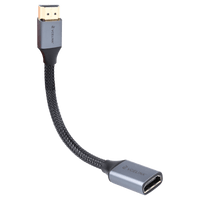




Be the first one to comment.
Leave a comment