Contents
Many individuals opt for RJ45 connectors on both ends of the Ethernet cable when they install the network for the first time. Why not elevate your network installation to a new level by using keystone jacks and patch panels for a permanent and organized network solution? While RJ45 connectors may suffice, keystone jacks offer a more refined and organized solution to avoid cable spaghetti.
In this comprehensive guide, we will explore the world of toolless keystone jacks, providing a step-by-step walkthrough of their definition and termination process.
What is a Toolless Keystone Jack?
A keystone jack is a versatile snap-in module used in data communications, especially in network installations. These jacks are commonly found in patch panels, wall plates, or surface mount boxes, offering adaptability.
Punch down and toolless keystone jacks are two common types on the market. Punch down keystone jacks, typically paired with a punch down tool, may require professional expertise to terminate cables correctly and accurately. Toolless keystone jacks are designed for easy and efficient termination of Ethernet cables without the need for specialized tools like punch-down tools.
Toolless keystone jacks come in two variations: unshielded and shielded.

Unshielded toolless keystone jacks are commonly used in residential or small office environments with low interference levels. In contrast, shielded toolless keystone jacks are designed for environments full of electromagnetic interference (EMI) and radio frequency interference (RFI). This makes them suitable for data centers, industrial settings, and large business environments, ensuring reliable network connectivity.
Advantages of Toolless Keystone Jack
Why should you use toolless keystone jack? Let’s explore some key advantages of the toolless keystone jack.
- Ease of installation: The toolless design simplifies the termination process of Ethernet cables. It allows novices and professional installers to terminate Ethernet cables without any specialized tools. Moreover, it doesn’t require professional skills, suitable for professionals, novices, and DIY enthusiasts.
- Versatility: Toolless keystone jacks can be used with various shielded Ethernet cables and are usually compatible with solid and stranded cables. Toolless keystone jacks are also compatible with any standard Ethernet wall plates and patch panels. Toolless keystone jacks can be used in various environments, from home networks to data center setups. Shielded toolless keystone jacks can also help reduce interference for a stable network transmission, which is excellent for network installation in high-density environments.
- Reduced wiring errors: Toolless jacks are printed with T568A and T568B wiring standards on the conductor cap, ensuring the correct alignment of wires. This can significantly reduce the risk of wiring errors, ideal for those less experienced with network installations.
How to Install CAT6A Toolless Keystone Jack?
Installing a toolless keystone jack can be a straightforward process that doesn’t require installation experience. This article focuses on the installation of a CAT6A toolless keystone jack. The instruction is suitable for all types of our toolless keystone jacks.
However, before we start, it’s essential to clarify that when we refer to “toolless”, we mean that no punch-down tools are required for this installation. There are no truly “toolless”. To ensure a smooth installation, make sure to assemble the following tools and materials.
Required Materials and Tools
- CAT6A Toolless Keystone Jack
- CAT6A Ethernet Cable
- Cable Stripper
- A Cutting Tool
- Cable Tester (Optional)
When terminating a Cat6a toolless keystone jack, you might be surprised by the finger strength required, owing to the thickness of a shielded CAT6A keystone jack. If you find yourself have limited hand strength, you may need an extra tool that can help you press the toolless keystone jack.
Our CAT6A toolless keystone jack is composed of the IDC slot, metal shielding, conductor holder, and zip tie, as shown in the following picture.

Step-by-step Instructions
Now, let’s delve into the installation steps!
STEP 1: Insert the cable into the cable stripper to your required cutting length. Rotate the cable stripper around the cable in one or two turns and slightly strip off the cable jacket of the CAT6 Ethernet cable. Then, slightly bend the cable and pop it. Be careful not to cut through it.


STEP 2: Cut off the rip cord. Be careful not to damage the copper wire or you have to start all the process again.

STEP 3: Arrange four pairs of copper wires. Use the metal shielding to wrap the cable jacket and put the steel drain wire over the shield. Then, carefully cut off the spline.

STEP 4: Use a cable jacket to untwist eight wires. Look at the conductor cap to see the T568A and T568B wiring standards. You can choose either T568A or T568B standard, but I’m using T568B here. This CAT6A toolless keystone jack uses a 180-degree design.

STEP 5: Insert the copper wire into the conductor cap. The small tip is to work on a single pair one by one according to the color coding. Then, cut off the excess part of eight copper wires. Place the conductor cap into the keystone jack. Please use your finger strength to tightly press the jack so the wire can be punched down. If you don’t have strength, you may require an extra tool.


STEP 6: Use the zip tie to fasten the keystone jack tightly. Now, all steps are finished, and you can insert the keystone jack into the Ethernet wall plate or patch panel. You’ll gain more flexibility than a single Ethernet patch cable.


For more information on this topic, you can keep up on our blogs. While VCELINK offers general and basic information for our customers and other visitors to the website, it’s not professional advice.



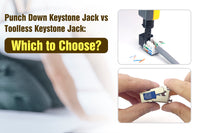
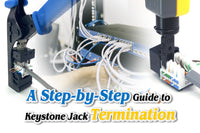
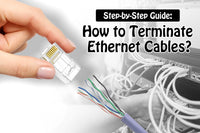
Be the first one to comment.
Leave a comment