Contents
Ethernet cables can be terminated in various ways such as RJ45 connectors and keystone jacks. People tend to terminate the Ethernet cable with RJ45 plugs on both ends, but keystone jacks are also a great option to avoid “cable spaghetti”. Terminating keystone jacks can be a tedious task, but 110 punch down tool and one-handed keystone jack termination tool can make keystone jack termination an easy operation.
Two Types of Punch Down Tool
Punch down tool, also known as Ethernet punch down tool and RJ45 punch down tool, is a small yet powerful hand tool for telecommunications and low-voltage installation. Know more about punch down tools in this blog: Punch Down Tool: What You Need to Know.
110 Punch Down Tool
110 and Krone punch down tools are commonly used to terminate punch down keystone jacks including Cat5e, Cat6, Cat6a, and Cat7. A 110 punch down tool can be very functional if you get the hang of it.
Our 110 Punch Down Tool:
- Coming with 66 and 110 blades (110 blade is designed for network termination and 66 blade is used for voice and telephone punch down)
- Featuring a 110 blade with a cutting side and a non-cutting side
- HI/LO impact setting for Ethernet cables with different AWG
- Storage place for blades when they are not in use
- Has a handle with non-slip design and carbon steel blade with high hardness
- Provides two extra tools for easy use: a screwdriver for daily use and a hook for removing incorrectly wired conductor
One-Handed Keystone Jack Termination Tool
One-handed keystone jack termination tool is another kind of punch down tool that can help speed up the termination of a large number of keystone jacks. With this one-strike punch down tool, you don’t have to punch down 8 conductors one by one. This easy-to-operate punch down tool is suitable for both professionals and novices. Take a look at our keystone jack termination tool.
Our one-Handed Keystone Jack Termination Tool:
- Easily punches down 8 conductors in one simple and smooth operation
- Offers accuracy and reduces mistakes when terminating the Ethernet cable
- Designed with a comfortable hand grip that helps relieve hand stress
- Made of carbon-steel for a longer service life
- Compatible with 90 degree punch down keystone jacks (can be paired with VCELINK keystone jack C265-6 & C265-6A)
How to Terminate Punch Down Keystone Jack?
We'll focus on the instructions of punching down 90 degree keystone jacks in this article and this guide will be suitable for different category keystone jacks. Let’s get down to it.
3 Things You Should Know Before Termination
- T568A and T568B color codes are printed on outside of keystone jacks. In general, T568B is preferred by more people. One is no better than the other and all you need to remember is to use the same color on two ends of the cable.
- Keystone jacks are designed to be plugged into Ethernet wall plates, patch panels, and mount boxes for a neat look. Keystone jacks are also designed to feature different colors for easy organization.
- Making 8 conductors closer to the IDC contacts helps improve the success rate of termination.
Required Products
- CAT6 Ethernet Cable
- CAT6 Keystone Jack (90 Degree, Unshielded)
Required Tools
- Wire Stripper and Cutter

- Punch Down Tool or One-handed Termination Tool

Start the Project!
Step 1: Firstly, use VCELINK wire stripper to strip off the cable jacket of CAT6 Ethernet cable. Be cautious not to break the conductor. If you break the conductor, you need to start again.

Step 2: Cut off the rip cord and use the cable jacket to organize and straighten eight wires. You can also not untwist the conductors with the help of IDC contacts.


Step 3: Cut off the spline carefully.

Step 4: Place the cable into the housing correctly and insert eight wires into the slots tightly according to T568A or T568B color code. We’re using T568B in this operation.

Step 5: Punch down the CAT6 keystone jack with 110 punch down tool or one-handed termination tool.
Tips when using 110 punch down tool:
- The cutting side of the blade should be put outside the jack
- Punch 8 wires straight for the best termination

One-handed termination tool makes it easy to simple to cut and punch all conductors in one action. You just need to place the keystone jack into the tool and operate the handle.


Step 6: Check if all conductors are fully inserted into the slot and put on the cap. And then you can insert this keystone jack into the wall plate or patch panel.


Final Thoughts
Now that you know how to correctly terminate keystone jacks and you can follow this demonstration for your home or office network. The one-handed termination tool helps achieve an easy cabling project.
For more information on this topic, you can keep up on our blogs. While VCELINK offers general and basic information for our customers and other visitors to the website, it’s not professional advice.


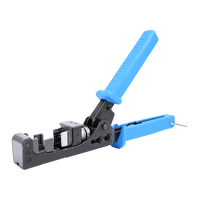


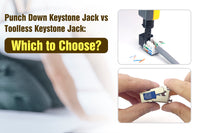


Can you use a punchdown keystone on a braided copper patch cable?