Contents
Electrical grounding is very crucial for electrical wiring applications to avoid ground loop, but do you know that ground loops can also happen in the networking world? The ground loop is a potential problem in the power or network system, leading to interference, noise, and equipment damage. Read further to know what causes ground loops and how to avoid and fix them in your daily life to protect your devices and cables.
What Does Grounding Mean?
Grounding plays an important role in the electrical system. Electrical power is always in the form of current flows that are made up of electrons. The electrons travel from the devices to another device that requires electrical power and that makes a cycling called electrical circuit. But the electrical current will always travel back to its sources. If this electric cycling continues, it will cause electricity accumulation and may damage devices or even hurt people. And that’s why grounding is important in electrical systems.
Grounding is an effective way to handle excessive electric. It helps establish a route for electric current to the Earth, and the Earth with a negative charge can neutralize the positive charge. If correctly grounded, the excessive current flow will come to the grounded sources. A correct grounding can protect people from electrical shock and avoid damaging electrical devices.
There are different grounding connections, including circuit ground, Earth ground, and floating ground.
- Circuit Ground: Circuit ground refers to the reference point within a particular circuit. It is the common return path for current in circuits of electronic devices.
- Earth Ground: It is the connection to the Earth, allowing different devices to share a stable reference voltage.
- Floating Ground: It is a ground that is not directly connected to Earth or other ground, and it is electrically isolated from other grounding systems.
What is Ground Loop?
Ground loop can happen if devices A and B are connected to the ground by different grounded sources but also have the connection over the grounded cable. The current to device A cannot find its proper direction as it may flow to the ground directly or flow to device B first and then to the ground. Ground loop often happens in installations containing many devices connected to different power sources.
Ground loops can also occur when installing shielded Ethernet cables. For example, if the shielded Ethernet cables run between two points that use different sub panels with separate grounding, there is a risk of ground loops. It should be noted that unshielded Ethernet cables cannot cause a ground loop. Additionally, the ground loop can occur not only in outdoor installation but also in indoor environments.

The ground loop can create an annoying sound known as a high-pitched hum. Ground loops can also cause noise and interference, which may affect the signal quality. If you have ground loops in the server room, you may experience signal loss and interruption. They may even damage electronic devices.
How to Effectively Avoid Ground Loop in Networking?
Ground loops have so many bad effects, so how to effectively avoid them when installing network cables? It is not realistic not to use shielded Ethernet cables and there are some other ways.
- Power All Devices from the Same Ground Source. When setting up a system with multiple devices, people tend to design separate ground sources for each electronic device, which may actually lead to a ground loop. Too many ground sources create various pathways for electrical current, increasing the risk of ground loops. A simple yet effective way to avoid ground loops is to ensure all devices are connected to a single, shared electrical circuit.
- Power Isolation. Isolating the current between the grounded source and devices can effectively avoid the ground loop. You can also use uninterruptible power supplies (UPS) or power conditioners to manage power and grounding across different devices.
- Separate Power Lines and Ethernet Cables. Running power lines and network cables together, particularly over long distances, may cause grounding issues and signal interference. So, you need to keep these two types of cables separate to avoid ground loop.
- Avoid grounding drain wires at both ends. When you strip a shielded network cable, you may notice a metal wire running alongside the twisted pairs. This is called drain wire, which is used to provide a grounding path for electrical noise and interference. But the drain wires should not be grounded at both ends of the cable. If you do, it can create multiple paths for current to pass through and may cause ground loops.
- Use Isolators. Ground loop isolators are designed to isolate the electrical connection between two network devices while ensuring that data can pass through.
- Choose the Right Ethernet Cable for Different Environments. If you need to choose shielded Ethernet cables over long distances, proper grounding of these shielded cables at one end is essential. If grounding the shield is unnecessary for your applications, unshielded twisted pair (UTP) cables are the best choice.
For more information on this topic, you can keep up on our blogs. While VCELINK offers general and basic information for our customers and other visitors to the website, it’s not professional advice.



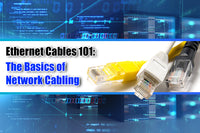
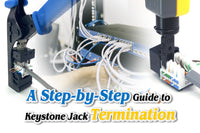

Be the first one to comment.
Leave a comment