Contents
Audio quality plays a crucial role in affecting your viewing experience. HDMI, referring to High-Definition Multimedia Interface, is one of the most popular ways to transmit both audio and video signals. When buying a new TV or setting up a home entertainment system, you may be confused about HDMI ARC and eARC. Both of these two technologies can connect your TV to your audio system, but they provide different levels of audio performance. Enhanced Audio Return Channel (eARC) is the latest technology that has some functions the Audio Return Channel (ARC) cannot achieve. In this article, we’ll explore the differences between ARC and help you make the correct decision for your AV setup.
What is HDMI ARC (Audio Return Channel)?
HDMI ARC or HDMI Audio Return Channel was first introduced in 2009 along with the HDMI 1.4, meaning that the HDMI port can function as an input for audio and video as well as an output port for audio. Previously, a separate audio cable is required to connect your TV to your audio devices like AV simplifiers and soundbars. With ARC, you can streamline your AV system by reducing the number of audio cables. ARC simplifies the connection between your TV and audio system by enabling bidirectional audio signals via a single HDMI cable. It also supports many audio formats including PCM, Dolby Digital, Dolby TrueHD, DST, and DTS-HD Master Audio. ARC can also support remote control of the power and volume of your audio device via HDMI CEC. HDMI cables can connect game consoles, TVs, and Blu-ray players to audio device (a sound bar or AV receiver) for the optimal sound experience.
Supported Features
- HDMI version: ARC is associated with HDMI version 1.4 and above.
- Audio Formats: ARC supports basic compressed 5.1 formats like Dolby Digital and DST Digital Surround, providing good audio quality.
- Lip Sync Correction: It also supports optional lip sync correction, ensuring the audio and video sync.
- Consumer Electronics Control (CEC): ARC works with CEC, allowing you to control multiple connected with a single remote control.
- Broad Compatibility: It is compatible with HDMI 1.4 cables and all later versions and has become a common feature supported by most modern TVs, A/V receivers, and soundbars. It can also be used as a multimedia input port and an audio output port.
What is HDMI eARC (Enhanced Audio Return Channel)?
HDMI eARC stands for “Enhanced Audio Return Channel” and was first introduced in 2017 along with the HDMI 2.1 standard. It carries all the features of HDMI ARC but has a significant improvement by providing higher bandwidth and speed as well as supporting new formats.
HDMI eARC supports 32 channels of uncompressed audio of up to 37 Mbps. It supports uncompressed 5.1 and 7.1 audio and can handle advanced audio formats such as Dolby TrueHD, DTS-HD Master Audio, Dolby Atmos, and DTS:X. This allows for an unparalleled audio experience, and you can enjoy 4K Blu-ray and streaming videos.
Additionally, HDMI eARC achieves smooth communications among different devices without activating HDMI CEC. It guarantees high-quality audio signals to help enhance your audio experience and streamline your audio setup.
Supported Features
- HDMI version: eARC is fully compatible with HDMI version 2.1 as it is part of HDMI 2.1 specification.
- Bandwidth Capabilities: The maximum bandwidth is 37.
- Audio Formats: eARC supports compressed 5.1, uncompressed 5.1 and 7.1 surround sound, and 32-channel uncompressed audio, as well as high-resolution audio formats such as Dolby Atmos, Dolby TrueHD, and DTS-HD Master Audio.
- Lip Sync Correction: It features mandatory lip-sync correction.
-
No HDMI CEC Required: eARC has its own data channel and it doesn’t require HDMI CEC to function. You can watch whatever you like.

ARC vs. eARC: What Are the Differences?
As an enhanced counterpart, eARC offers more features than ARC. Here is a specific comparison between the two.
| ARC | eARC | |
|
HDMI Cables Used |
HDMI |
HDMI with Ethernet |
|
Compressed 5.1 |
Yes |
Yes |
|
Uncompressed 5.1 |
No |
Yes |
|
Uncompressed 7.1 |
No |
Yes |
|
32-channel Uncompressed |
No |
Yes |
|
Dolby Digital and DST Digital Surround |
Yes |
Yes |
|
Dolby Atmos and DTS:X |
No |
Yes |
|
Lip Sync Correction |
Optional |
Mandatory |
|
Consumer Electronics Control (CEC) |
Yes |
No HDMI CEC required |
|
eARC Data Channel |
N/A |
Yes |
| ARC Fallback |
N/A |
Yes |
What do you need for HDMI ARC and eARC?
Most HDMI cables and TVs can be compatible with HDMI ARC, but you’d better use HDMI 1.4 or higher standard cables for 1080p or 4k videos.
But if you want to use eARC, you should make sure all components of your TV and A/V setup both have the eARC functions. To achieve the optimal performance of eARC, you need to use HDMI 2.1 cables (HDMI cables with Ethernet). HDMI 2.1 cables support Variable Refresh Rate (VRR) and 4K 120Hz for a better gaming experience and high video resolutions.
ARC vs. eARC: Which to Choose?
The choice between ARC and eARC depends on your specific needs for your A/V setup.
If you have an older setup and your external audio equipment does not support HDMI 2.1 or eARC, ARC is usually a reliable choice. You know that it is widely compatible with most existing gear. It is also cost-effective if you are satisfied with the existing audio performance. With eARC, you can enjoy Dolby Atmos embedded in the Dolby Digital Plus format from different streaming services like Netflix and Amazon Prime.
However, if you’re going to set up a new A/V system and all of your TV, soundbar, speakers, or A/V receivers support HDMI 2.1 and eARC, don’t hesitate to opt for eARC. eARC effectively enhances the audio quality and supports advanced audio formats like DTS:X, Dolby TrueHD, Dolby Atmos, and DTS-HD Master Audio. It is especially beneficial for audiophiles or those with a high-end home theater. Additionally, for console players, eARC offers features like Variable Refresh Rate and Fast Frame Transport, providing an immersive gaming experience.
Conclusion
ARC provides crucial features for connecting your TV to external audio devices, while eARC encompasses all features of ARC and has enhanced performance. If you only use streaming, choose either ARC or eARC. But if all your devices support eARC, opt for eARC. It is advantageous for fixing lip or voice sync issues. You can feel the big differences between them if you use 5.1 or 7.1 surround sound. eARC allows you to enjoy a high-fidelity audio experience in AV systems. Though eARC has many enhanced features compared to ARC, choosing between them relies on your own needs and preferences.
For more information on this topic, you can keep up on our blogs. While VCELINK offers general and basic information for our customers and other visitors to the website, it’s not professional advice.

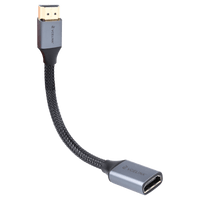

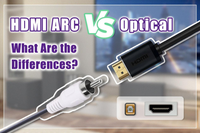


Be the first one to comment.
Leave a comment