Contents
If you are finding a new TV for your home, you may go to 4K or 8K TVs. These TVs are the latest trend that generally feature high dynamic range. It is a technology that has been widely used in the latest TVs. So, do you know what is HDR? HDR can largely affect your experience of watching TV and playing gaming consoles. This article will give you a brief overview of what is HDR, how it makes your TV pictures look better, HDR formats, and other relevant information.
What is HDR?
HDR is the abbreviation of high dynamic range, which refers to a technology to improve picture quality. HDR technology can be used in photography, videography, and television displays. It enhances color contrast and reveals intricate details in both shadowy and illuminated areas of the image, offering a better viewing experience. For example, you can even see the feather texture of a parrot on HDR TV. HDR makes bright areas super-bright, dark areas super-dark, and contrasts super-sharp, bringing you a dynamic and vivid picture world.
How Does HDR Work?
One of the core technologies of HDR is the Electro-Optical Transfer Function (EOTF). It's essentially a perceptual quantizer that allows the TV to take the content you're watching as an input and tells the TV to emit a certain amount of brightness. Another feature of HDR is the metadata. Metadata tells HDR’s display to adjust saturation, color space, and other factors that can largely affect the picture quality and HDR’s display will do the adjustment according to metadata. HDR for TV also works with a wide color gamut (WCG) to process a greater range of colors.
Do I Need HDR for My TV?
Some people hesitate to buy an HDR TV, so is it worth it? The answer is yes. Televisions that use HDR technology show wider and brighter highlights and deeper and more detailed shadows. They can support a wider color gamut, higher brightness levels, and greater color depth. What are the benefits of HDR TVs?
- Higher Brightness: HDR televisions can produce brighter whites without compromising black levels. This makes everything look more real and gives it that greater sense of depth.
- Wider Range of Colors: HDR televisions are capable of processing a wider range of colors. If you are sitting in your home theater, you can see more vivid colors on the screen where daffodils are richly colored and a piece of ribbon is more vibrant.
- High Level of Contrast Ratios: HDR televisions can maintain high contrast ratios through various luminance levels, ensuring deep blacks and bright whites coexist within the same frame.
Note: The previous technology, Standard Dynamic Range, which is used in televisions, shows a natural view of an image, but simplifies the details due to under-exposure. Compared to SDR TVs, HDR TVs tend to display a more vibrant view of an image with darker colors, greatly improving the image quality. HDR offers these benefits over SDR, you can take a look at the comparison image below:

4 Main HDR Formats
Hybrid Log Gamma (HLG)
Hybrid Log Gamma (HLG) is developed by the BBC and NHK for High Dynamic Range (HDR) display. It can combine both Standard Dynamic Range and High Dynamic Range into a single signal. This means that HLG can be backward compatible with SDR devices (which use a gamma curve), but it doesn't work with older SDR displays. The upper half of the signal with the HDR device uses a logarithmic curve, which allows for a wider dynamic range. HDR10 and Dolby Vision are suitable for streaming, discs (4K Blu-ray), video and games, while HLG is more suitable for broadcast cable, satellite and live TV. The other advantage of HLG is that it is royalty-free, which reduces the cost for equipment manufacturers and content distributors.
HDR10
On August 27, 2015, the Consumer Technology Association introduced HDR10 as an open standard for the first time. HDR10 is an open-source format that uses static metadata, which is supported by a wide range of manufacturers. All HDR-enabled TVs are compatible with HDR10 because it is the most basic specification. It is not backward compatible with SDR displays, so look for an HDR display if you want to watch HDR content. A peak brightness of 1,000 nits and a color depth of 10 bits are supported by HDR10. The metadata in HDR10 is static, meaning that the HDR effect of each frame output is consistent throughout the video. This means that once the brightness is set at the beginning of a video, it remains constant regardless of changing scenes. When used properly on a quality TV, HDR10 can produce great video content. However, it's no longer the leading technology in the HDR industry.
HDR10 Plus
HDR10+ was introduced by Samsung and Amazon Video on April 20, 2017. With all of its benefits, it is a fully updated version of HDR 10. This improved HDR technology enables videos and images with higher brightness, contrast and color accuracy, providing a more vivid visual experience. HDR10+ has a maximum brightness of up to 4,000 nits compared to 1,000 nits for HDR10, a fourfold increase. In addition, by adding dynamic metadata, is used to support the creative intent of each display and each frame of video compared to HDR10 (which provides static metadata that remains the same content from scene to scene or frame to frame of the video). However, HDR 10+ may not be as widely adopted as HDR 10, which is primarily supported by Samsung. Other TV manufacturers such as Sony and Panasonic support HDR 10+.

Dolby Vision
In addition to the HDR 10+ treasure, Dolby Vision is also striving to be the next treasure player in the HDR world. Dolby Vision was introduced in 2014, making it a premium HDR format. Dolby Vision is an advanced technology developed by Dolby Laboratories. It allows for a maximum peak brightness of 10,000 nits, maximum 8K resolution, and up to 12-bit color depth, which is stunning. It also uses dynamic metadata that can preserve the creative intent of the creator, meaning that the HDR setting can be adjusted to optimize each scene or even frame. Dolby Vision is undoubtedly a competitor to HDR 10+, and in addition to Samsung fully supporting HDR 10+, major TV brands like LG, TCL, and SONY are widely offering Dolby Vision. However, there are licensing fees that add an extra cost. If you are willing to pay extra, then Dolby Vision is the way to go.
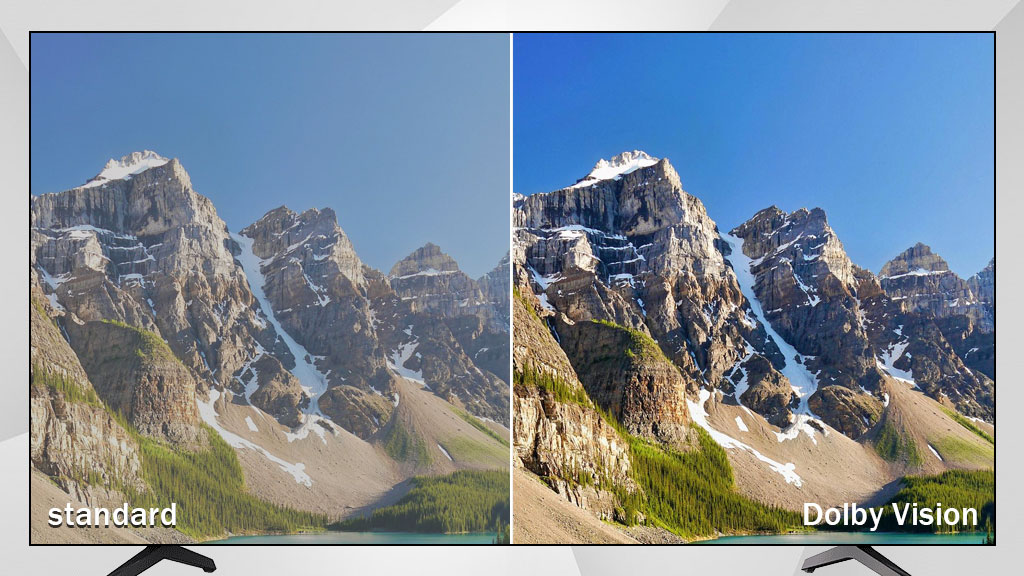
Here is a comparison chart of four types of HDR, see the chart below:

Do You Need A New HDMI Cable for HDR TV?
Do you need a new cable to play HDR content? In fact, there is no such HDMI cable specifically designed for HDR. HDMI cable is usually related to your TV resolution and the running length. If your HDMI cable is not long enough to connect to your HDR TV, you need to buy a new one. So, how to choose the HDMI cable for a 4K or 8K TV?
In general, HDMI 2.0 is enough for your 4K at the rate of 60 Hz. If you want to choose an HDMI cable for your 8K HDR TV, an HDMI 2.1 is needed. It not only supports the latest HDR technologies but higher refresh rates.
Why Does HDR Mode Look Bad & How to Fix It?
The reason you may see the following scenario in a well-lit living room where your HDR TV looks bad is that some HDR TVs use maximum backlight contrast by default and sometimes reduce the brightness of the image to preserve highlight detail, resulting in a darker image than would otherwise be the case.
If your TV is getting dark, there are a few things you can try:
- Turning on the backlight setting
- Setting the local dimming
- Change the gamma value, selecting standard picture mode instead of cinema mode
- Switch back to SDR mode if there's plenty of light and switch back to HDR mode if there's not enough light
Conclusion
Now we know HDR technology has become a reality and many people are likely to opt for HDR TVs especially 4K or 8K TVs with HDR. As this technology continues to advance, there may be other breakthroughs that we can wait for. If you are confused about HDR, I hope that this article will help you.
FAQs
Is HDR better than 4K?
Both 4K and HDR offer improved picture quality over standard definition. But they serve different purposes. HDR and 4K are not the same thing. 4K refers to pixel resolution and image detail, which usually has a sharp picture quality, while HDR refers to image depth and color contrast, ensuring the image on a screen is brighter, more vivid, and real.
Should I use HDR for gaming?
Using HDR in games sounds awesome! If properly implemented, HDR ensures a smooth gaming experience. It is recommended to use G-sync HDR first, the color is the best. Others such as Freesync2 HDR, and VESA HDR400 are also good. And PS4 and the next-gen PS5 all support 4K, 120Hz HDR.
What are the differences between photography HDR and TV HDR?
TV HDR displays video content with higher brightness and color, while Photo HDR uses multiple photos with different exposures combined to create the best-quality photo.
For more information on this topic, you can keep up on our blogs. While VCELINK offers general and basic information for our customers and other visitors to the website, it’s not professional advice.

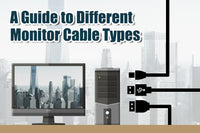

Be the first one to comment.
Leave a comment