Contents
Cables are essential in the modern world as you use different cables for different applications. The monitor cable is often used to connect computers or laptops to displays. With the development of technology, monitor cables have seen enormous improvement in bandwidth, latency, speed, and compatibility. Whether you want to buy a monitor cable for gaming or don’t know what kind of monitor cable to buy, here is your guide to different monitor cable types.
Monitor Cable Types
VGA
VGA stands for Video Graphics Array, which is a relatively old style of monitor cable. VGA is often blue-colored and created with fifteen pins to connect PCs to monitors and other A/V equipment. It was made by VESA in 1994.
As the name implies, VGA is an analog standard cable that only supports video data transmission. Depending on your needs and devices, it can be divided into video input or output. Though today’s monitors use a digital interface, VGA cables are still used today for old monitors.
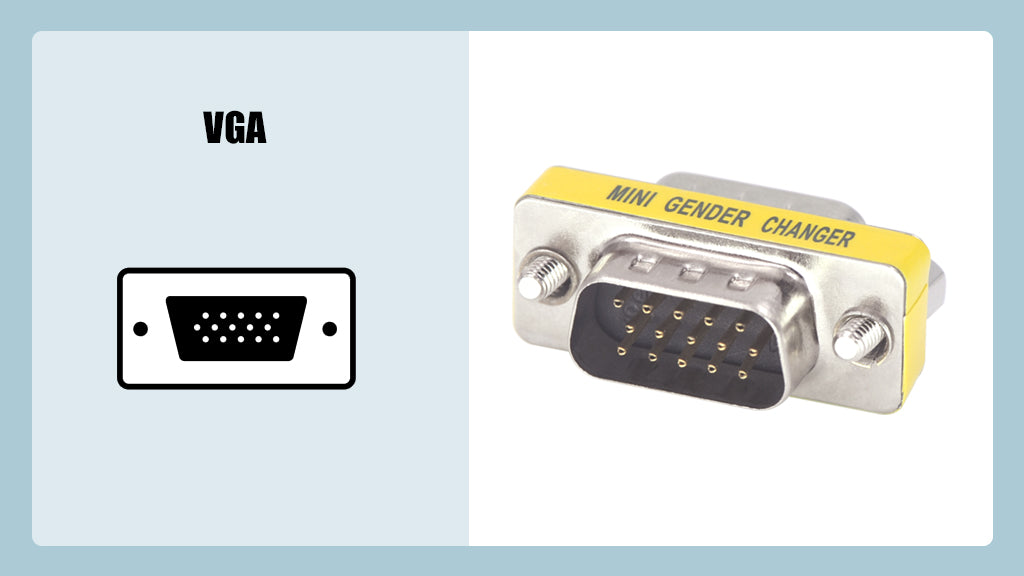
DVI
The full name of DVI is Digital Visual Interface, which was invented by DDWG. The DVI was designed to transfer digital video signals. DVI cables are generally classified into DVI-I and DVI-D cables. The former is compatible with the analog VGA interface, while the latter only supports the digital interface.
DVI is used to connect the computer to monitors but can also be used in other devices such as televisions and DVD players. Some DVI connectors feature a DVI-D and a VGA connector for specific needs.

HDMI
High Definition Multimedia Interface (HDMI) is one of the most prevalent monitor cables nowadays. The first device that supports HDMI cables was created in the early 2000s, and the standard has been upgraded over time. The latest version is HDMI 2.1 (Know more about HDMI cable types here).
HDMI cables are widely applied in modern computers for connecting display monitors. They can process both compressed and uncompressed audio or video signals to different monitors. HDMI cables are preferred for their relatively long running distance and high resolutions. HDMI also has micro and mini versions.

DisplayPort
DisplayPort cables are very similar to HDMI cables, often used for desktop monitors. DisplayPort cables usually feature a higher bandwidth than HDMI cables, which are favored by gamers for excellent gaming experience.
Take a look at the following picture: a DisplayPort cable features a rectangular shape with a notch at the corner, and it has 20 pins. DisplayPort is designed to be backward compatible with DVI and HDMI, suitable for various display devices.

Thunderbolt
Thunderbolt is a proprietary monitor cable type developed by Intel and Apple. The initial version of Thunderbolt was known as Light Peak. The latest version is Thunderbolt 4, released at CES in 2020. It should be noted that not all Thunderbolt cables use the same connector. For example, Thunderbolt 1 and 2 used mini DisplayPort, while Thunderbolt 3 and 4 shared the USB-C with USB.
Thunderbolt cables are very powerful as they can transfer video, audio, and data. A Thunderbolt 3 or 4 (USB-C connector) has no upper or right side, they are easy to plug in and out.

What Monitor Cable is Suitable for You?
The right monitor cable depends on your device compatibility, bandwidth and resolution requirement. As for bandwidth, HDMI, DisplayPort, and Thunderbolt have a higher bandwidth than DVI and VGA.
For example, Thunderbolt 4 can reach a bandwidth of 40 Gbps, and HDMI 2.1 can reach 48 Gbps. The maximum bandwidth of DP 2.0 and DP 2.1 is up to 80 Gbps. You’d better pick up the latest ones for the best performance.

Best Monitor Cable for Gaming
It is known for gamers that a monitor cable is essential to your source devices and displays as it will affect the resolution and refresh rate. To have the best gaming experience, you should opt for the most suitable monitor. But how do you choose the best one among so many different monitor cables? Remember one thing first: Always select one compatible with both your gaming consoles (PCs) and monitors. If your gaming console or monitor can only support HDMI 2.0, using HDMI 2.1 cables can never upgrade the resolution and refresh rate.
Xbox Series X and PS5 are popular worldwide and it is good news that both of them can support HDMI 2.1 cable, so HDMI 2.1 cable is a great choice if your monitor or TV can also support HDMI 2.1. But HDMI 2.1 is a bit overkill for Nintendo switch as it only supports 1080p at 60Hz and 4K at 30Hz. DisplayPort 2.0 and 2.1 are the best choice for those who pursue high resolution.
Some people may want to play the old gaming console; at this time, DVI may be better than VGA as it can support analog and digital signals.
Final Words
Remember to check your source equipment and display ports before buying monitor cables, and you will always find one that fits your needs. Be careful not to damage pins and prevent tangled cables for easy use.
For more information on this topic, you can keep up on our blogs. While VCELINK offers general and basic information for our customers and other visitors to the website, it’s not professional advice.


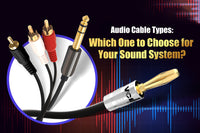
Be the first one to comment.
Leave a comment