Contents
In high-density environments like data centers, using fiber optic cables over short distances can be costly and impractical. So, how can you achieve cost-effective connectivity between densely placed devices without compromising on performance? Direct Attach Copper (DAC) cables offer an affordable solution to this circumstance with high efficiency. But what exactly is a DAC cable? What should you consider when using it? This article provides an in-depth guide to everything about DAC cables.
What is DAC Cable?
Short for direct attach copper cable, the DAC cable is also known as high-speed cable. It is a pre-terminated Twinax copper cable with specific connectors like SFP+ and QSFP+ connectors. The connector modules with the same form factor as optical modules cannot be removed from the copper cable. A DAC cable is available in different lengths for short distance transmission. It is typically used to connect to network switches, routers, servers, and data storage devices.
Originally introduced as SFP+ Direct Attach Copper, DAC cables are designed to integrate with fiber optic systems, allowing devices to communicate over copper wires. They are a cost-saving alternative to optical transceivers, providing high-speed connections over short distances with low bit error rates.

What is DAC Breakout Cable?
Before understanding what a DAC breakout cable is, it’s essential to know about breakout mode. A breakout mode refers to splitting a high-speed port into multiple low-speed ports. A breakout cable typically features one module on one end and two or more modules on the other. It is designed to combine or split copper wires or fiber optic cables.
A breakout DAC cable is a specialized DAC cable that allows one high-speed port to several lower-speed ports, usually two to four. For example, a higher-density connector like QSFP+ on one end is designed to link to high-speed devices, while four SFP+ modules on the other end can connect to lower-speed devices. Breakout DAC cables can be helpful for enhancing panel port density and transmitting high data rates over a short distance.

Where Can DAC Cables be Used?
DAC cables are well-suited for data centers and large-scale commercial and storage environments where network devices or nodes are in close proximity. For example, they are ideal for switch stacks and Top-of-Rack (ToR) architectures, high-performance computing, RADI systems, and 100G Ethernet. They are also suitable for Middle-of-Row (MoR) and End-of-Row (EoR) architectures across adjacent racks.
Types of DAC Cables
DAC cables can be divided into passive and active types according to their structure and performance. They also come in various form factors, depending on the type of connectors on each end and the data rates they support.
Active vs. Passive DAC Cables
So, what are the differences between active and passive DAC cables? The main difference lies in signal conditioning. Active DAC cables incorporate electronics to enhance signals, while passive DAC cables can not.
The passive DAC cable operates without any additional electrical components, allowing for very low power consumption transmission over distances of up to 7 meters or less. Passive DAC cables offer a cost-effective solution, but their transmission distance decreases as the data rate increases.
The active DAC cable has built-in electrical components for signal amplification and equalization. It can extend the transmission distance of up to 15 meters. Active DAC cables enhance the signal quality and maintain signal integrity over longer distances but consume more power and are generally more expensive than passive options.
Based on Form Factor and Data Rate
DAC cables come in a wide range of form factors to accommodate different ports and provide various data rates. Here are some of the most common types:
Standard DAC Cables
- 10G SFP+ to SFP+
- 10G XFP to SFP+
- 25G SFP28 to SFP28
- 40G QSFP+ to QSFP+
- 56G QSFP+ to QSFP+
- 100G QSFP28 to QSFP28
- 200G QSFP56 to QSFP56
- 400G QSFP-DD to QSFP-DD
...
DAC Breakout Cables
- 40G QSFP+ to 4 * SFP+
- 40G QSFP+ to 4 * XFP
- 100G QSFP28 to 4 * SFP28
- 200G QSFP56 to 2 * QSFP28
...
Advantages of DAC cables
- DAC cables are highly efficient in heat dissipation, making them ideal for environments with high temperatures. In addition, they consume less power, which is beneficial to save energy.
- With a plug-and-play design, DAC cables are easy to use. They eliminate the hassle of interconnecting multiple components and ensure compatibility.
- Copper cables can be less fragile and breakable than fiber optic cables, so DAC cables offer added durability.Additionally, DAC cables are a budget-friendly alternative to fiber optic cables, especially for short-distance data transmission.
- DAC cables are flexible in configuration and can support various high-speed, low-loss, short-range transmissions. They also have a low latency, ideal for edge computing, artificial intelligence (AI), video conferences, and short-range interconnects in enterprise networking.
- DAC cables can be compatible with most data center devices, including routers, switches, computing and storage systems.
DAC vs. AOC
AOC cable (Active Optical Cable), is a pre-terminated assembly that integrates the optical transceivers at both ends with a fiber cable. Unlike DAC cables, which use copper cables, AOC cables use fiber and feature optical modules with laser transmitters. This means they can cover longer distances, but in the meantime, they come at a high cost. AOC cables usually come with multimode fiber optic cables, which can achieve transmission distances of over 100 meters. DAC cables are ideal for short-distance data transmission when low power consumption is very essential, but for long-distance transmission, AOC cables are the best choice for signal integrity and EMI resistance.
DAC and AOC differ in several key aspects, and the choice between them depends on specific network needs, including connection distance, wiring, and budget. Their differences are outlined in the table below.
|
|
DAC Cable |
AOC Cable |
|
Cable Type |
Twinax copper cable |
Multimode OM3/OM4 fiber optic cable |
|
Transmission Distance |
Short, up to 15 meters |
Long, around 100 meters |
|
Power Consumption |
<1 W |
1-2 W |
|
Size & Weight |
Thick and heavy |
Thin and light |
|
Environmental Influence |
Susceptible to electromagnetic interference |
Not susceptible to electromagnetic interference, but can be more sensitive to environmental factors |
|
Cost |
Low cost for passive DAC, relatively high cost for active DAC |
High |
|
Application |
ToR, adjacent racks |
ToR, MoR, EoR |
How Long Can DAC Cable Run?
The transmission distance of the DAC cable depends not only on the data rate, but also on the type of cables, connectors, and manufacturers. Passive and active DAC cables can achieve different distances at the same data rate. In general, DAC cables are effective for transmission distances ranging from 5 to 10 meters. Here we provide some typical running lengths for reference:
- For 10G, passive DAC cables may support 1-7 meters, while active DAC cables may extend to 1-15 meters.
- For 40G, passive DAC cables run about 1-7 meters, while active DAC cables may reach up to 1-10 meters.
- For 100G, passive DAC cables cover 1 to 5 meters, while active DAC cables can extend to about 1-9 meters.
- For 200G, passive DAC cables operate at 1-3 meters, while active DAC cables may run about 1-7 meters.
- For 400G, passive DAC cables support 1-3 meters, while active DAC cables may reach up to 1-5 meters.
If the connection distance exceeds the DAC cable reach, it is recommended for you to use the AOC cable or optical transceivers along with fiber optic cables instead.
Final Words
DAC cables are becoming increasingly popular in data center interconnects, large computing and other applications due to their cost-effectiveness, high speed, and low loss. They help reduce budget as well as power consumption. However, some equipment vendors require that their device ports be compatible only with authorized connecting components or use specific codes instead of generic MSA codes. Therefore, it is essential to verify the compatibility of DAC cables with your devices.
For more information on this topic, you can keep up on our blogs. While VCELINK offers general and basic information for our customers and other visitors to the website, it’s not professional advice.

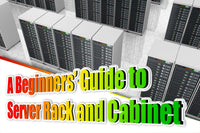
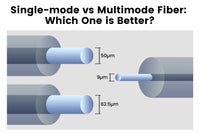
Be the first one to comment.
Leave a comment