Contents
For businesses of all sizes with different requirements for network speed and bandwidth, servers are usually housed in an enclosed space or room known as a server room. Unlike data centers, which are comprehensive facilities designed to manage multiple server rooms, a server room is a smaller, dedicated space. So, what exactly is a server room? In this article, we’ll cover the key purposes of a server room, its components, setup requirements, and best practices for maintaining a server room.
What is Server Room?
A server room is a dedicated space within an organization designed to house critical information technology (IT) infrastructure such as servers, network equipment, and storage devices. It is usually equipped with peripheral subsystems like cooling, ventilation and fire suppression. The server rooms come in different sizes and shapes, but they all serve for computing, storage, and networking. These components work together to store, process, and back up massive amounts of data, enabling organizations to run applications, host websites, and manage databases. Establishing and maintaining server rooms is vital for ensuring data security, supporting business continuity and optimizing network performance.
Types of Servers
Servers are the backbone component of any computer server room. In terms of physical design, server types include rack-mounted servers, tower servers, and blade servers. Rack-mounted servers fit seamlessly into standard server racks, which are ideal for efficient space management. Tower servers are typically used for small applications that can be stacked vertically, and blade servers are highly compact servers designed for limited space.
In terms of functionality, servers can be tailored for different roles, including web servers, file servers, mail servers, application servers, database servers, and more. Web servers are used to host websites, file servers store and manage files, and mail servers include outgoing and incoming mail servers for sending, receiving, and storing emails. Application servers provide runtime environments for applications, while database servers are used to store data for businesses.
Basic Components of a Server Room
In addition to servers, well-equipped IT server rooms also include various equipment and components to ensure security, optimal performance, and scalability. Below is an overview of the essential devices commonly found in most server rooms.
- Cable Management Equipment
Cable management in the server room helps keep the wiring neat, eliminates clutter, and optimizes airflow. Server rooms usually use multiple cable management devices to organize cables, such as horizontal and vertical cable managers, server racks, cable trays, patch panels, cable ties, and cable labels. Patch panels are essential in facilitating neat cable management. They come in different types, including blank patch panels, punch-down patch panels, and feed-through types. We offer blank patch panels combined with keystone jacks and couplers for easy cable termination and management.
A server room generally requires one or more server cabinets or racks to house servers and other critical equipment, ensuring organization and providing physical protection. There are different types of server racks, including open-frame, self-contained, wall-mounted, colocation server racks, and server rack cabinets. Server racks not only optimize space within the server room but also ensure efficient cable management and airflow.
- Network Equipment
Routers and switches are fundamental network equipment in a server room, transmitting data between servers, users, and other connected network devices. In addition, firewalls, storage devices, and other equipment also play a crucial role in server rooms to ensure security, prevent data loss, and maintain stable connectivity.
- Network Cabling
Network cabling in a server room may include copper and fiber optic cables. Fiber optic cables allow for long-distance data transmission without interference, but they can be fragile. Twisted pair cables are robust but may be more suitable for shorter distances. Fiber optic cables are terminated with fiber connectors, and twisted-pair copper cables are connected with 8P8C modular plugs or keystone jacks.
A large number of cables are required in server rooms to create stable physical connections between devices, so efficient cabling layout and management are essential to reduce clutter and allow easy access to maintenance.
Server Room Design Considerations
When designing the construction of a server room, the following key points should be considered:
- Space
The size of a server room is typically determined by the organization’s needs for network capacity, which can also be estimated based on the kilowatt load of network equipment. Generally, every 50 to 100 watts means the requirement of approximately one square foot of floor area. When planning server room space, you should leave enough room for technicians to move around server cabinets and other equipment. Additionally, factors should be considered like potential future growth and installation of additional cooling systems.
- Location
The server room should be centrally located to simplify cabling. Avoid positioning it along exterior walls, in basements, or on top floors as these places are more likely to be affected by temperature fluctuations, moisture, leaks, and other potential threats. Also, keep the server room away from any sources that may cause electromagnetic interference. Physical design considerations for the server room also include door size, ceiling height, solid floor and walls, etc.
- Power
Server rooms require reliable power to ensure continuous operation and data integrity. An uninterruptible power supply (UPS) is the preferred solution to keep servers running during power outages or allow enough time for a safe shutdown. Together with rack-mounted power distribution units, UPS protects the server room from damage and data loss.
- Airflow and Cooling
The temperature and humidity in the server room should be kept at a low level to maintain optimal conditions. Servers and other network equipment can cause a lot of heat, so effective airflow management and cooling systems are very essential. Good airflow and ventilation carry away heat, dust, and debris, and ensure adequate oxygen concentration in the room. The popular way to cool a server room is air conditioning units and liquid cooling systems to keep the ideal server room temperature of around 20°C. Besides the cooling and airflow system, temperature and humidity sensors are also required for climate monitor and control.
- Security
To ensure the security of all computer equipment within the server room, it’s essential to implement effective protective measures. All of the computer equipment within the server room should be locked for protection. Access control and authentication should also be implemented to prevent unauthorized access. In addition, the installation of high-resolution CCTV surveillance cameras along with alarm systems will enhance security.
- Fire Prevention
It is crucial to consider the fire resistance rating of the materials used within the server room. Selecting fire-rated materials helps minimize the risk of fire spreading. Fire suppression systems employing gas or other chemicals should be installed to ensure safety. Devices like smoke alarms are also important to provide early warning in the event of a fire.
How to Maintain Your Server Room?
After the scientific design and construction of a server room, regular maintenance is also crucial to ensure long-term efficient operation. Here are some key practices:
- Organization and Labeling: Keep equipment and cables in order and label all items in the server room for easy identification.
- Environmental Monitoring: Monitor temperature and humidity to ensure a proper server room environment. Clean the server room regularly to remove accumulated dust and debris.
- Regular Inspections and Maintenance: Regularly Check for loose connections, physical wear and tear, aging equipment, and other issues. Also, implement firmware updates and cooling system maintenance.
- Documentation: Do document archiving, including a map of the server room layout, a list of on-site inventory, and detailed records of equipment maintenance and updates.
- Staff Training: Train professional staff to maintain the server room and ensure security.
Future Proofing
A server room is much more than just a place to store servers - it’s about creating a flexible, scalable, and robust infrastructure system to support growth and technology evolutions. To protect your investment, it is necessary to have a future-proof plan and consider increased data processing, storage, and network needs.
For more information on this topic, you can keep up on our blogs. While VCELINK offers general and basic information for our customers and other visitors to the website, it’s not professional advice.





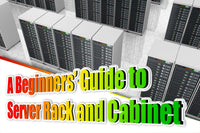
Be the first one to comment.
Leave a comment