Contents
Fiber optic network is by far the most reliable and fastest internet connectivity, earning the preference of countless users. With fiber optics, you can enjoy unparalleled speed coupled with minimal latency, ensuring efficient downloads and uploads. As numerous Internet Service Providers (ISPs) offer fiber internet plans, considering the installation of fiber optics in your residence becomes paramount. Whether you’re a savvy technician or an inexperienced installer, this article will equip you with invaluable insights into everything about installing fiber optics at home.
How Does Fiber Optic Internet Work?
Fiber optic internet uses fiber optic cables to transmit Internet data instead of traditional copper cables. Consisting of strands of glass or plastic cables as thin as hair, fiber optic cables transmit data by pulses of light at a high light speed.
There are different types of fiber optic internet like Fiber-to-the-Curb (FTTC), Fiber-to-the-Premises (FTTP)/Fiber-to-the-Home (FTTH), and Fiber-to-the-Neighborhood (FTTN). FTTH connects optical fiber to residences directly. And it usually uses fiber optic cable in the last mile for optimal network performance.
5 Advantages of Fiber Optic Internet
Fiber optic internet is often a recommended alternative for residential networks. So, why should you choose fiber optic internet over other options? The benefits it offers far surpass those of traditional networks.
- High-speed transmission:Fiber optic cables excel in transmitting large amounts of data at significantly higher speeds compared to traditional network cables.
- Reliability: It is known that fiber uses internal reflection to carry light signals, so it provides resistance to electromagnetism(EMI). Additionally, they exhibit resistance to fluctuations in temperature, moisture, and extreme weather conditions. So, it can be more reliable than traditional cables.
- Long-distance transmission: A single copper cable has a maximum running length of 100 meters (328 feet), while fiber optic cables can carry signals over longer distances with minimal signal loss.
- Longevity: Copper cables are prone to corrosion over time, necessitating regular replacement. In contrast, fiber optic cables boast a durable and resilient construction, enabling them to remain in service for many years without the need for frequent replacements.
- Security: Fiber optic cables don’t carry electrical signals, so it is hard to tap, making them highly secure against eavesdropping.
How to Install Fiber Optic Cable in Home? A Step-by-step Guide
Fiber optic cable installation often refers to installing drop cable from the nearest network distribution point to your home. Installing fiber optic infrastructure typically requires new fiber cables, specialized devices, and expertise in fiber optic installation techniques.
Some fiber internet providers may not extend installation services and you should seek assistance from a technician. Armed with a thorough understanding of fiber optic cable installation procedures, you can avoid incorrect installations by inexperienced technicians and even undertake the installation independently.
1. Find a Suitable Internet Service Provider (ISP)
Before installation, you are supposed to check if the fiber optic internet is available in your area. If it is available, opt for a reliable ISP. Compare the price, customer reviews, and packages to find the best ISP for your needs. In some areas, permits and licenses are necessary for fiber optic cable installation, so you should contact the local authorities for permission.
2. Schedule an Installation
Once you have chosen the ISP, you need to schedule an installation with the provider, and they will dispatch professional technicians to your home for assessment and installation.
3. Tools and Equipment Needed During Installation
In general, technicians will bring the necessary equipment and tools. Here are some tools and materials that you may need for fiber optic internet installation.
- Installation tools like trenching shovels, cable cutters, cable pulling tools, terminal and splicing tools, etc;
- Fiber optic cables;
- Optic network terminal(ONT);
- Ethernet patch cables;
- Testing equipment.
4. Install the Fiber Optic Cable
Plan the path of your fiber optic cable to get the most cost-effective solution. Technicians will help you determine the best route and bury the fiber optic line underground to protect it from damage. Cable length, the existing cables are often considered when technicians install fiber optic cables.
5. Indoor Installation
Once the fiber optic cable is installed outside your home, technicians will help connect it to your home network. An Optical Network Terminal (ONT) or Fiber Termination Box (FTB) is needed to bridge the fiber optic network and your home network. Then use the modem or router to connect to the ONT or FTB.
6. Test Connection
After the installation, technicians will test if the fiber optic connection works well. They will check the signal strength and speed.

7. Set up Your Network
After all installation is completed, you can connect your devices to the router or modem with an Ethernet cable and enjoy high-speed internet.
6 Tips for Fiber to the Home Installation
- Choose high-quality fiber optic cables and devices for optimal performance.
- You’d better opt for an ISP’s router as your ISP can take care of their software. Update the firmware and software regularly to keep a stable network connectivity.
- Place your router in the center of your home and far away from environments full of electromagnetic interference to cover more areaand maintain a reliable data transmission.
- Avoid overbending or twisting fiber optic cables. Incorrect handling of the fiber optic cables may lead to signal loss or degradation.
- Secure the network with encryption including setting a strong Wi-Fi password, enabling a firewall, and other encryption features.
- Clean your home before the fiber optic cable installation so that it will be convenient for technicians to move and install cables.
Conclusion
Upgrading your home internet to fiber optic is a great solution for enhancing speed and reliability. Hope this article can help you know better about installing fiber optic cables in homes.
FAQs
When should I update the firmware and software for the fiber optic internet?
Regular checks and updates are advisable. When there is an update reminder, you need to update them. Configuring automatic updates can make it convenient for timely updates.
Is fiber optic installation expensive?
It varies from different ISPs but can be more expensive than copper cable installation at the initial time.
Is fiber optic internet faster than cable?
Yes. Fiber optic internet transmits data by the pluses of light and is immune to interferences, so it generally has a higher speed than cable internet.
For more information on this topic, you can keep up on our blogs. While VCELINK offers general and basic information for our customers and other visitors to the website, it’s not professional advice.



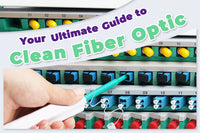


Be the first one to comment.
Leave a comment