Contents
Locating the broken point or tracing the other end of a cable within your home can be difficult. The difficulty is doubled when dealing with concealed cables behind walls or ceilings. So, what’s the best solution for quickly identifying the correct wire? A cable tracker is a must-have item for electricians in daily life, and also a valuable companion for DIY enthusiasts.
What is Cable Tracker?
A cable tracker, also known as a cable tracer, is designed to identify and trace wires or cables without damaging the cable insulation. Cable tackers can be divided into different types, including multi-function cable tackers and network cable testers. A typical cable tracker generally consists of a sender and a receiver (also called a toner and probe). The receiver usually features a tip, test button, rotary switch, battery cover, and earphone jack, while the sender has two switch modes, Tone and Cont, as well as some test lead.

Do you know the working principle of a cable tracker? The sender is used to transfer the electrical signal to the cable. Once the receiver receives the electrical signal, it will convert it into the tone. When you’re using the cable tracker, the volume of the tone can reflect information about the distance to the cable. The cable tacker helps you find the power or telephone cable and tracks the correct wire from a bundle of different wires.
Components of A Basic Cable Tracker
A basic cable tracker is typically composed of the following essential parts, including:
- Wire Tracer Probe: The probe can identify the wire without physical contact.
- Cable Tracker Sender: Equipped with LED lights, the sender provides clear visual indications.
- Clips: The red and black clips are used to connect the line. It is imperative to ensure the circuit is cut off before wire tracking.
- RJ11 Plug: The RJ11 plug is used to identify the status of the telephone line.
These integral parts make the cable tracker a versatile tool for various applications. Optionally, some cable trackers also incorporate an RJ45 plug to examine the status of network cables. For network transmission test, an Ethernet cable tester is a good item.
Functions of A Cable Tracker
A cable tracker is very useful and can be used in different scenarios such as home, office, and factory wiring. It can track the cable or wire and maintain your telephone line. This post will list some of its functions:
- Check the continuity of the cable or wire
- Track the electrical cables or telephone lines and diagnose which part of the cable is broken
- Identify the state of the working condition of the telephone line (clear, ringing, busy)
- Receive the tone signal on the cable
With a cable tracker, it is convenient to find cable troubleshooting and solve the cable continuity problem. The product is used by various people including DIYers, electricians, and engineers.
How to Use A Wire Tracker?
Now that you have already known what a wire tracker is. You may be confused about how to use it if you have never used it before, but there are some using tips before the operation.
Using tips:
- If you don’t use the cable tracker, switch the tracker to “OFF”.
- Keep the tracer from moisture.
- It is only designed for low-voltage applications.
- Check if the tool has damaged parts. Do not use the tracker if it is not correctly “OFF” and “ON”.
- Live electrical circuits may cause injury if your hands touch them. So you should remove the circuit breaker from the breaker box before tracing the electrical wires. But I recommend you ask a professional electrician to do it.
If you want to track the cable or wire, you need to switch the sender to “TONE” and connect it to either end of the cable or wire. Remember to hold your cable and press the “TEST” button. Then move the receiver to the wire in the wall or ceiling to find the wire. The reception of the tone indicates the track.
If you want to use it to test continuity, you should follow the following step:
Test Continuity:
Step 1: Use the sender (Switch the button to “CONT”)
Hook each cable wire to the test lead and switch the tracker to “CONT” mode. The bright green of “CONT” means that the sender works well.
Step 2: Switch the sender to “TONE”
Connect the test lead to a pair of cables and touch the receiver to the cables. If two cables give the same and large tone, it means that they have continuity. Otherwise the cable doesn’t have continuity.
Final Words
A cable finder is a helpful companion to track electrical cables, coaxial cables, and network cables in various environments. In addition, it can also help check for open or closed circuits. It’s a go-to tool for electricians, but you should remember never to use the cable tracker to test live circuits with the wire tracker, or it can cause danger.
For more information on this topic, you can keep up on our blogs. While VCELINK offers general and basic information for our customers and other visitors to the website, it’s not professional advice.

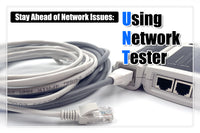
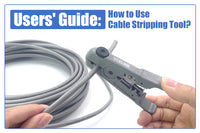
Be the first one to comment.
Leave a comment